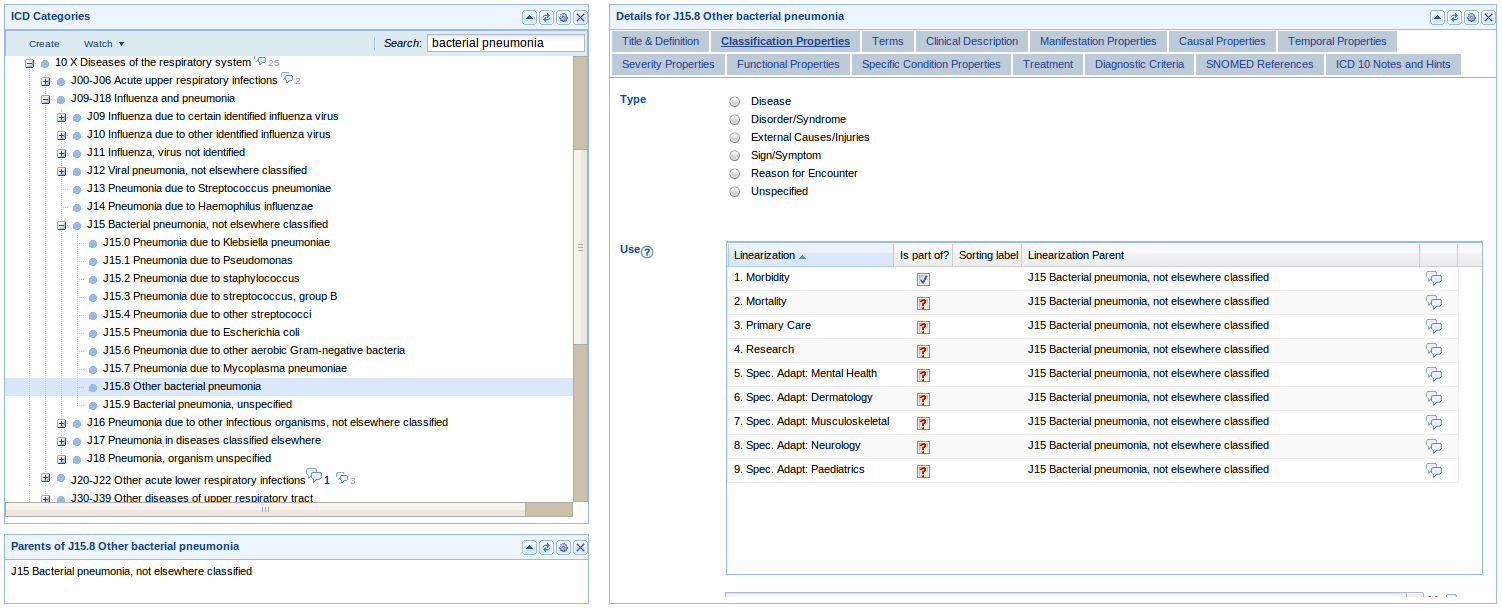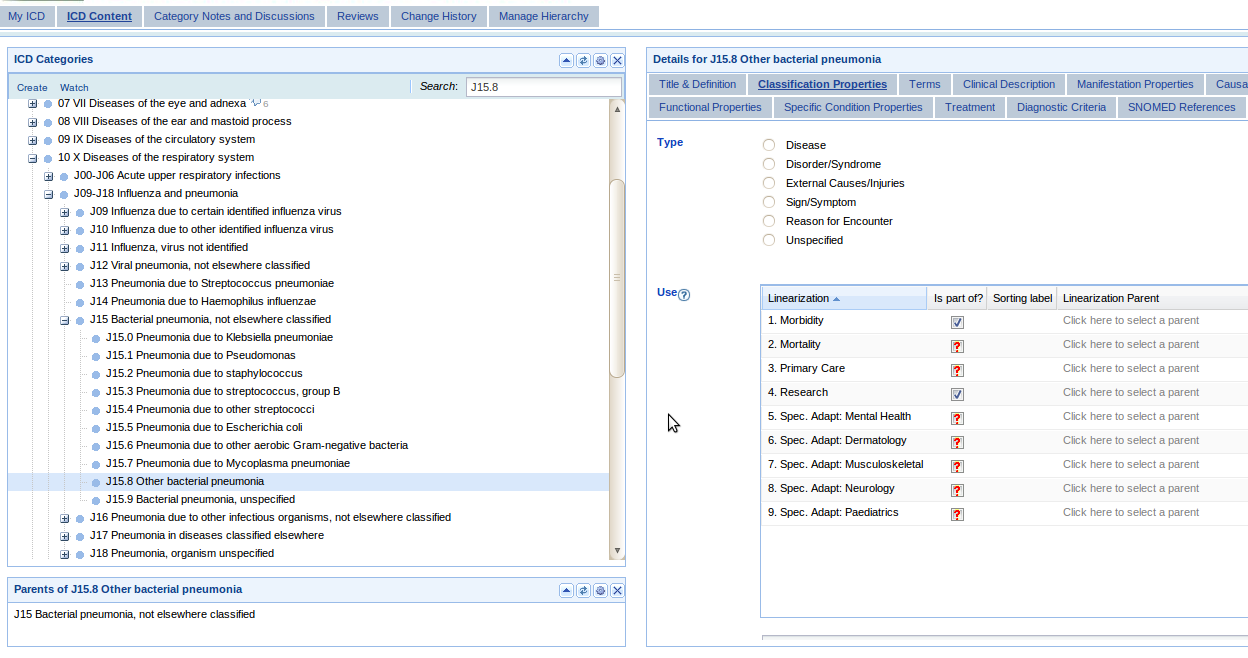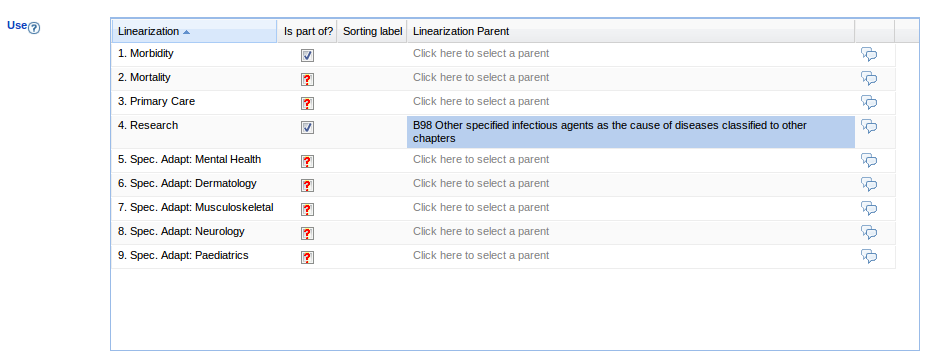Difference between revisions of "ICatLinearization"
| Line 22: | Line 22: | ||
| + | We can see that ''J15.8 Other bacterial pneumonia'' is part of the Morbidity linearization. To specify that a category is part of a linearization, you need to click the check box for that linearization in the ''Is part of'' column of the ''Use'' table. The red question mark in the second column means that it is not specified, if the category is part of that linearization. A checked mark (like in the first row) indicates that the category is part of the linearization. | ||
| − | |||
| − | + | 2. To specify that 'J15.8 Other bacterial pneumonia'' is part of the Research linearization, click on the check box in the 4th row. | |
| − | + | [[File:ICATLinearization_Research.png]] | |
| − | + | 3. If the category has multiple parents, you need to choose of the parents or ancestor of the parents as the linearization parent. To select a linearization parent, click on the cell corresponding to the ''Linerization Parent'' column. You will get a pop-up window, in which you can select the linearization parent. | |
| − | + | [[File:ICATLinearization_parent.png]] | |
| − | |||
| − | |||
| − | |||
| − | |||
| − | |||
| − | |||
| − | |||
| − | |||
| − | |||
| − | |||
| − | |||
Revision as of 13:13, July 15, 2010
iCat Linearization
Overview
iCAT allows the browsing and editing of the ICD-11 Foundation Layer. In the Foundation Layer, one category can have multiple parents. For example, Bacterial Pneumonia is both an infection and a respiratory disease, and therefore can have parents from both of this chapters.
However, for the purpose of Mortality, Morbidity, or other uses we need to identify only one parent for each of the categories. We call the different uses - Mortality, Morbidity, etc. - linearizations, and their main characteristic is that each category in a linearization has exactly one parent. This is a very important feature for statistical purposes, to make sure that a disease is counted only once when compiling a statistics.
The rule is that the Foundation Layer contains all possible parents of a disease. For a linearization (e.g. Mortality), we need to select from the parents in the Foundation Layer exactly one parent that will be used in that linearization.
It is also possible to skip several levels in a linearization. This can be done by selecting one of the ancestors of the parents from the Foundation layer.
Using Linearization in iCat
1. Go to the ICD Content Tab -> Classification Properties. To edit, you need to be signed in.
We can see that J15.8 Other bacterial pneumonia is part of the Morbidity linearization. To specify that a category is part of a linearization, you need to click the check box for that linearization in the Is part of column of the Use table. The red question mark in the second column means that it is not specified, if the category is part of that linearization. A checked mark (like in the first row) indicates that the category is part of the linearization.
2. To specify that 'J15.8 Other bacterial pneumonia is part of the Research linearization, click on the check box in the 4th row.
3. If the category has multiple parents, you need to choose of the parents or ancestor of the parents as the linearization parent. To select a linearization parent, click on the cell corresponding to the Linerization Parent column. You will get a pop-up window, in which you can select the linearization parent.