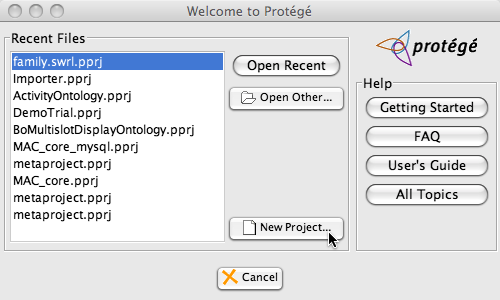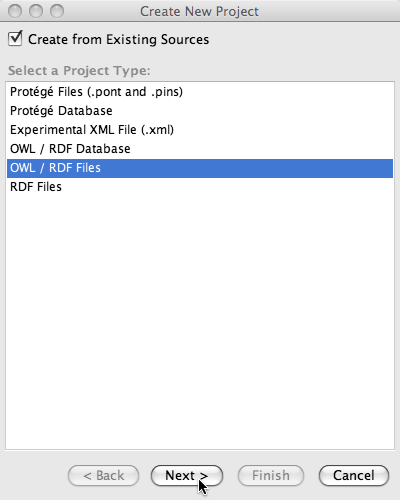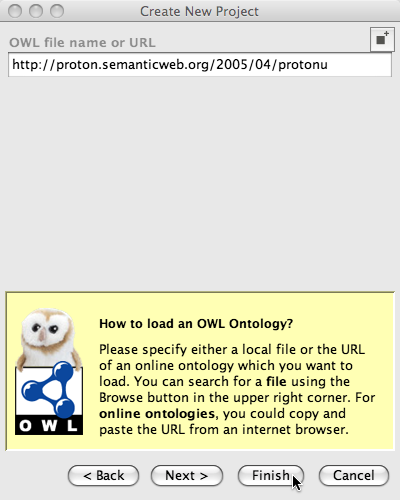Difference between revisions of "Working with the Database Backend in OWL"
(New page: = Working with the Database Backend in OWL = This note will show by example how to convert an owl project and its imports to a database backend project. We will use the [http://proton.se...) |
(→Working with the Database Backend in OWL) |
||
| Line 1: | Line 1: | ||
= Working with the Database Backend in OWL = | = Working with the Database Backend in OWL = | ||
| + | |||
| + | __TOC__ | ||
| + | |||
| + | == Opening an ontology using a web uri == | ||
This note will show by example how to convert an owl project and its imports to a database backend project. We will use the [http://proton.semanticweb.org proton] ontology as an example because it has a few non-trivial imports. The first step is to open it from the web. We start protege and in the welcome screen we select "New Project". | This note will show by example how to convert an owl project and its imports to a database backend project. We will use the [http://proton.semanticweb.org proton] ontology as an example because it has a few non-trivial imports. The first step is to open it from the web. We start protege and in the welcome screen we select "New Project". | ||
[[Image:OwlDatabaseBackendProtegeWelcome.png]] | [[Image:OwlDatabaseBackendProtegeWelcome.png]] | ||
| + | |||
| + | Note that if Protege is already open and you don't see the welcome screen then you can access the screen below by clicking on the File menu and selecting "New Project". | ||
Now since we want to create a Protege OWL project using a url from the internet, we | Now since we want to create a Protege OWL project using a url from the internet, we | ||
| Line 11: | Line 17: | ||
[[Image:OwlDatabaseBackendCreateNewProject.png]] | [[Image:OwlDatabaseBackendCreateNewProject.png]] | ||
| + | |||
| + | Finally we enter the url (http://proton.semanticweb.org/2005/04/protonu) for the upper Proton ontology and click finish. | ||
| + | |||
| + | [[Image:OwlDatabaseBackendChooseURLAndFinish.png]] | ||
| + | |||
| + | Wait a bit and the ontology will come up. When it does, you will see the reason that this ontology was chosen for this demonstration when you unravel the imports in the imports tab. | ||
Revision as of 10:43, April 21, 2008
Working with the Database Backend in OWL
Opening an ontology using a web uri
This note will show by example how to convert an owl project and its imports to a database backend project. We will use the proton ontology as an example because it has a few non-trivial imports. The first step is to open it from the web. We start protege and in the welcome screen we select "New Project".
Note that if Protege is already open and you don't see the welcome screen then you can access the screen below by clicking on the File menu and selecting "New Project".
Now since we want to create a Protege OWL project using a url from the internet, we
- select Use existing sources,
- select OWL/RDF Files and
- click next.
Finally we enter the url (http://proton.semanticweb.org/2005/04/protonu) for the upper Proton ontology and click finish.
Wait a bit and the ontology will come up. When it does, you will see the reason that this ontology was chosen for this demonstration when you unravel the imports in the imports tab.