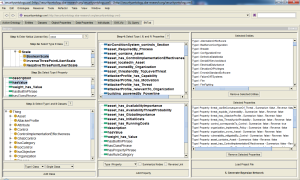Difference between revisions of "Bayesian Network Tab (BNTab)"
| Line 10: | Line 10: | ||
|Affiliation2=Vienna University of Technology | |Affiliation2=Vienna University of Technology | ||
}} | }} | ||
| + | Please send your feedback to stefan.fenz@tuwien.ac.at | ||
| + | |||
| + | 1. Copy BNTab.jar to your Protege 4.1 plugins directory (e.g. C:\Program Files(x86)\Protege_4.1\plugins) | ||
| + | 2. Download and install Netica 4.09 from http://norsys.com/downloads/old_versions/Netica_Win_409.exe | ||
| + | 3. Download and extract NeticaJ API 4.15 from http://norsys.com/downloads/old_versions/NeticaJ_Win_415.zip | ||
| + | 4. Add the following paths to your OS PATH variable | ||
| + | 4.1: Directory path in which the netica.exe is located (e.g. C:\Netica\Netica 409\) | ||
| + | 4.2: [Windows only] Directory path in which the Netica.dll is located (e.g. C:\NeticaJ_415\bin) | ||
| + | 5. Run Protege 4.1 and display the tab by selecting Tabs - BNTab from the Protege menu bar | ||
| + | |||
| + | |||
| + | Optional example (if you do not have a Netica license key): | ||
| + | 1. As an example open with Protege 4.1 the security ontology at http://securityontology.sba-research.org/securityontology.owl | ||
| + | 2. Load the project file small.dne.bntab included in this package, and generate the Bayesian network | ||
| + | |||
| + | Optional example (if you have a Netica license key): | ||
| + | 1. As an example open with Protege 4.1 the security ontology at http://securityontology.sba-research.org/securityontology.owl | ||
| + | 2. Enter your Netica license key, load the project file full.dne.bntab included in this package, and generate the Bayesian network | ||
Revision as of 01:00, October 14, 2010
Bayesian Network Tab (BNTab)
by Stefan Fenz
The BNTab plug-in enables users to efficiently generate Bayesian networks based on existing ontologies. The Norsys Netica API is required.
Contents
Versions & Compatibility
This section lists available versions of Bayesian Network Tab (BNTab).
If you click on the button below to add a new version of Bayesian Network Tab (BNTab), you will be asked to define a page title for the new version. Please adhere to the naming convention of Bayesian Network Tab (BNTab) X.X.X when you define the new page!
Changelog
| Version | Changes in this version |
|---|---|
| Bayesian Network Tab (BNTab) 1.1.3 | Support for Protege 4.1 Beta including OWL-API 3.1 and Norsys Netica 4.16 and Norsys NeticaJ API 4.18 |
| Bayesian Network Tab (BNTab) 1.1.1 | Compatible with Protege-OWL 4.1 Build 209 (September 3, 2010) |
| Bayesian Network Tab (BNTab) 1.1.0 | Protege 4.1 Support |
| Bayesian Network Tab (BNTab) 1.0.0 | see page for more details |
Please send your feedback to stefan.fenz@tuwien.ac.at
1. Copy BNTab.jar to your Protege 4.1 plugins directory (e.g. C:\Program Files(x86)\Protege_4.1\plugins) 2. Download and install Netica 4.09 from http://norsys.com/downloads/old_versions/Netica_Win_409.exe 3. Download and extract NeticaJ API 4.15 from http://norsys.com/downloads/old_versions/NeticaJ_Win_415.zip 4. Add the following paths to your OS PATH variable 4.1: Directory path in which the netica.exe is located (e.g. C:\Netica\Netica 409\) 4.2: [Windows only] Directory path in which the Netica.dll is located (e.g. C:\NeticaJ_415\bin) 5. Run Protege 4.1 and display the tab by selecting Tabs - BNTab from the Protege menu bar
Optional example (if you do not have a Netica license key):
1. As an example open with Protege 4.1 the security ontology at http://securityontology.sba-research.org/securityontology.owl
2. Load the project file small.dne.bntab included in this package, and generate the Bayesian network
Optional example (if you have a Netica license key): 1. As an example open with Protege 4.1 the security ontology at http://securityontology.sba-research.org/securityontology.owl 2. Enter your Netica license key, load the project file full.dne.bntab included in this package, and generate the Bayesian network