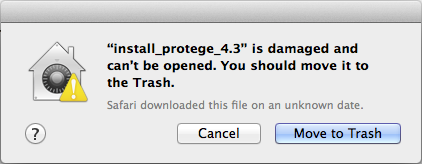Difference between revisions of "Protege-OWL 4 FAQ"
| (18 intermediate revisions by 4 users not shown) | |||
| Line 1: | Line 1: | ||
| − | < | + | __TOC__<br /> |
| + | == Protege Desktop Frequently Asked Questions == | ||
| − | + | <span style="color:red; font-weight:bold;">This FAQ is specific to Protege Desktop, versions 4, 5 and above.</span> | |
| + | If you're working with older versions of Protege, you might find the following alternative FAQs helpful: | ||
| − | + | * [[Protege-OWL_3_FAQ|Protege-OWL 3.x FAQ]] | |
| + | * [http://protege.stanford.edu/doc/faq.html Protege-Frames FAQ] | ||
| + | === How do I install Protege Desktop? === | ||
| + | Protege Desktop is [http://protege.stanford.edu/products.php#desktop-protege available for download] from the main Protege website. | ||
| − | === | + | === Where can I find user documentation for Protege Desktop? === |
| − | + | See [http://protegeproject.github.io/protege/ Protégé 5 Documentation]. | |
| + | Also refer to the [[Protege4UserDocs#Protege-OWL_Editor|Protege documentation page]] on this wiki for a list of older documentation that uses Protégé 4 user interface but are still substantially correct. | ||
| − | + | === Where do I ask questions and report bugs? === | |
| + | Please post comments, questions, and bug reports on the [http://mailman.stanford.edu/mailman/listinfo/protege-user protege-user mailing list]. Note that you must be subscribed to the list in order to post messages. If you have difficulties subscribing or unsubscribing from protege-user, please contact the [mailto:protege-user-owner@lists.stanford.edu list owners]. | ||
| − | + | === Where can I look at a list known bugs and feature requests? === | |
| − | + | Visit our issue tracker on GitHub: https://github.com/protegeproject/protege/issues?state=open. | |
| − | + | === Why do I get a message about a damaged installer file on the Mac? === | |
| + | OS X users might see the following error message when trying to install Protege Desktop: | ||
| − | |||
| − | |||
| − | + | [[Image:Mac_damaged_installer_error_msg.png]] | |
| − | + | ||
| − | + | This is a misleading error message from Apple's [http://support.apple.com/kb/ht5290 Gatekeeper] software. By default, Gatekeeper is configured to only allow download and installation of applications from the Mac App Store and identified developers. The Protege Desktop software does not yet carry "identified developer" status. To successfully install Protege Desktop, navigate to Apple menu | System Preferences… | Security & Privacy | General tab, and select "Anywhere" from "Allow applications downloaded from". | |
| − | |||
| − | |||
=== Why am I getting "An error related to DOT has occurred" when trying to use the OWLViz plug-in? === | === Why am I getting "An error related to DOT has occurred" when trying to use the OWLViz plug-in? === | ||
| Line 37: | Line 41: | ||
=== Why does my ontology contain classes named Error1, Error2, ...? === | === Why does my ontology contain classes named Error1, Error2, ...? === | ||
See the [[Protege4ErrorClasses|Error Classes]] page for a description of this new OWL API feature. | See the [[Protege4ErrorClasses|Error Classes]] page for a description of this new OWL API feature. | ||
| + | |||
| + | === How do I change the allocated heap memory when I get the Java out-of-memory error? === | ||
| + | See the [[Setting_Heap_Size]] page for instructions. | ||
| + | |||
| + | === How do I edit/use SWRL rules in Protege === | ||
| + | * Create a new tab (Window -> Views -> Create new tab...) called something like Rules, SWRL or whatever you prefer [OPTIONAL] | ||
| + | * Select the Window -> Views -> Ontology views -> Rules menu and drop the "Rules" view in a tab (for example the one created in the previous step) | ||
| + | * Different reasoners have different level of support for rules. Pellet has the best support for SWRL rules. If you don't see Pellet listed in your Reasoner menu, install it (Open Files -> Preferences, select Plugins tab, press on "Check for downloads now" button, select and install Pellet) | ||
| + | * In the Reasoner menu select the the Pellet reasoner [IMPORTANT] | ||
| + | * View/Create/Edit/Delete SWRL rules in the "Rules" view | ||
| + | * Start (Reasoner -> Start reasoner) or synchronize (Reasoner -> Synchronize reasoner) the reasoner (you can also do it with CTRL+R or COMMAND+R on Mac) | ||
| + | * See results of the executed rules in you other views | ||
| + | |||
| + | === What are the pros and cons of DL Query, SPARQL (with OWL entailment regime), and SQWRL=== | ||
| + | A DL Query is a OWL class expression. It | ||
| + | * Returns results that can be superclasses, subclasses, or individuals of the class expression. | ||
| + | * Has compact notation | ||
| + | * Cannot use variables, therefore cannot compare values from different properties e.g., (forall all individuals ?x of class C where ?x.length = ?x.width) | ||
| + | * Has limited sets of operators (e.g., can use regular expressions on strings but cannot do arithmetic) | ||
| + | * Uses open-world assumption | ||
| + | * Resolves queries relative to import closure, does not support federated queries | ||
| + | * Is supported by any OWL reasoning system (Protege has GUI for DL queries) | ||
| + | |||
| + | SPARQL query is a graph pattern. It | ||
| + | * Can match against anything against graph patterns. | ||
| + | * Has a rich set of operators and functions on numbers, strings, date/time, and terms | ||
| + | * Is widely supported (although not all SPARQL engine support OWL2 entailment regime) | ||
| + | * Can be resolved against relational databases with mappings (e.g., Ontop) | ||
| + | * Supports federated queries across the net | ||
| + | * Can work with OWL ontology because of formalized OWL to RDF mapping. Complex class expressions have very verbose RDF representation. | ||
| + | |||
| + | SQWRL is an extension of OWL/SWRL. It | ||
| + | * Natively understands OWL | ||
| + | * Allows you to query for individuals only | ||
| + | * Has an extensible collection of built-ins (including the ability to do arithmetic) | ||
| + | * Has set operators that “close the world” | ||
| + | * Allows comparison of values of different properties on the same individual | ||
| + | * Is supported by Protege only | ||
| + | * Does not support federated queries across the net | ||
Latest revision as of 15:50, February 17, 2022
Contents
- 1 Protege Desktop Frequently Asked Questions
- 1.1 How do I install Protege Desktop?
- 1.2 Where can I find user documentation for Protege Desktop?
- 1.3 Where do I ask questions and report bugs?
- 1.4 Where can I look at a list known bugs and feature requests?
- 1.5 Why do I get a message about a damaged installer file on the Mac?
- 1.6 Why am I getting "An error related to DOT has occurred" when trying to use the OWLViz plug-in?
- 1.7 How do I change the name of an entity (class, property, individual) in my ontology?
- 1.8 Why does my ontology contain classes named Error1, Error2, ...?
- 1.9 How do I change the allocated heap memory when I get the Java out-of-memory error?
- 1.10 How do I edit/use SWRL rules in Protege
- 1.11 What are the pros and cons of DL Query, SPARQL (with OWL entailment regime), and SQWRL
Protege Desktop Frequently Asked Questions
This FAQ is specific to Protege Desktop, versions 4, 5 and above.
If you're working with older versions of Protege, you might find the following alternative FAQs helpful:
How do I install Protege Desktop?
Protege Desktop is available for download from the main Protege website.
Where can I find user documentation for Protege Desktop?
See Protégé 5 Documentation. Also refer to the Protege documentation page on this wiki for a list of older documentation that uses Protégé 4 user interface but are still substantially correct.
Where do I ask questions and report bugs?
Please post comments, questions, and bug reports on the protege-user mailing list. Note that you must be subscribed to the list in order to post messages. If you have difficulties subscribing or unsubscribing from protege-user, please contact the list owners.
Where can I look at a list known bugs and feature requests?
Visit our issue tracker on GitHub: https://github.com/protegeproject/protege/issues?state=open.
Why do I get a message about a damaged installer file on the Mac?
OS X users might see the following error message when trying to install Protege Desktop:
This is a misleading error message from Apple's Gatekeeper software. By default, Gatekeeper is configured to only allow download and installation of applications from the Mac App Store and identified developers. The Protege Desktop software does not yet carry "identified developer" status. To successfully install Protege Desktop, navigate to Apple menu | System Preferences… | Security & Privacy | General tab, and select "Anywhere" from "Allow applications downloaded from".
If you see this error when trying to use OWLViz, it means that you have not completed some of the necessary steps to configure this plug-in. Complete documentation for fixing this error is available in the troubleshooting section of the OWLViz documentation.
How do I change the name of an entity (class, property, individual) in my ontology?
Select the Refactor | Change entity URI... menu item. In the resulting Change entity URI dialog box, enter the new name in the text box, and click the OK button.
Why does my ontology contain classes named Error1, Error2, ...?
See the Error Classes page for a description of this new OWL API feature.
How do I change the allocated heap memory when I get the Java out-of-memory error?
See the Setting_Heap_Size page for instructions.
How do I edit/use SWRL rules in Protege
- Create a new tab (Window -> Views -> Create new tab...) called something like Rules, SWRL or whatever you prefer [OPTIONAL]
- Select the Window -> Views -> Ontology views -> Rules menu and drop the "Rules" view in a tab (for example the one created in the previous step)
- Different reasoners have different level of support for rules. Pellet has the best support for SWRL rules. If you don't see Pellet listed in your Reasoner menu, install it (Open Files -> Preferences, select Plugins tab, press on "Check for downloads now" button, select and install Pellet)
- In the Reasoner menu select the the Pellet reasoner [IMPORTANT]
- View/Create/Edit/Delete SWRL rules in the "Rules" view
- Start (Reasoner -> Start reasoner) or synchronize (Reasoner -> Synchronize reasoner) the reasoner (you can also do it with CTRL+R or COMMAND+R on Mac)
- See results of the executed rules in you other views
What are the pros and cons of DL Query, SPARQL (with OWL entailment regime), and SQWRL
A DL Query is a OWL class expression. It
- Returns results that can be superclasses, subclasses, or individuals of the class expression.
- Has compact notation
- Cannot use variables, therefore cannot compare values from different properties e.g., (forall all individuals ?x of class C where ?x.length = ?x.width)
- Has limited sets of operators (e.g., can use regular expressions on strings but cannot do arithmetic)
- Uses open-world assumption
- Resolves queries relative to import closure, does not support federated queries
- Is supported by any OWL reasoning system (Protege has GUI for DL queries)
SPARQL query is a graph pattern. It
- Can match against anything against graph patterns.
- Has a rich set of operators and functions on numbers, strings, date/time, and terms
- Is widely supported (although not all SPARQL engine support OWL2 entailment regime)
- Can be resolved against relational databases with mappings (e.g., Ontop)
- Supports federated queries across the net
- Can work with OWL ontology because of formalized OWL to RDF mapping. Complex class expressions have very verbose RDF representation.
SQWRL is an extension of OWL/SWRL. It
- Natively understands OWL
- Allows you to query for individuals only
- Has an extensible collection of built-ins (including the ability to do arithmetic)
- Has set operators that “close the world”
- Allows comparison of values of different properties on the same individual
- Is supported by Protege only
- Does not support federated queries across the net