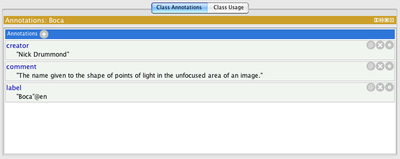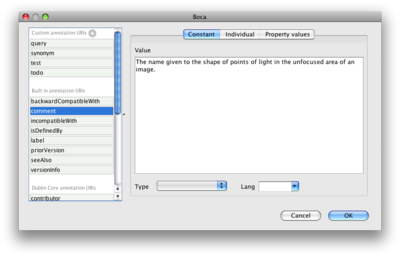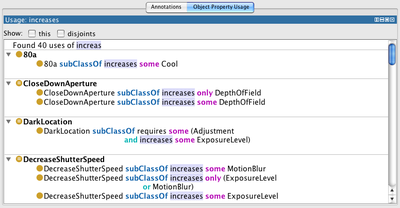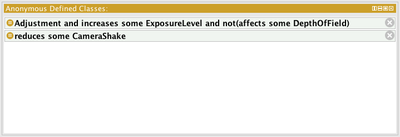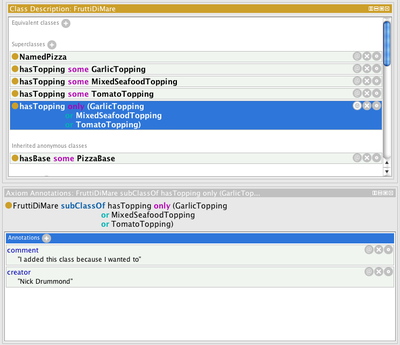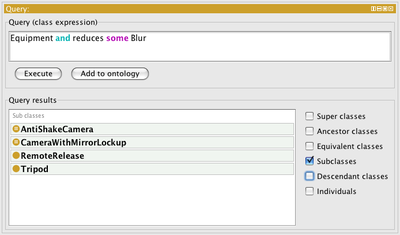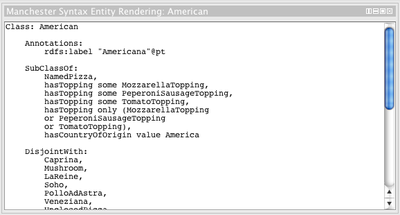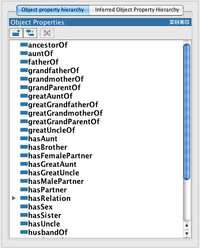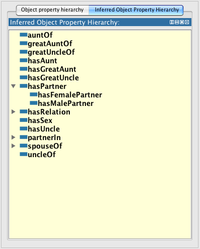Difference between revisions of "Protege4Views"
Nickdrummond (talk | contribs) (→Ontology views) |
Nickdrummond (talk | contribs) (Added annotation and usage views descriptions) |
||
| Line 15: | Line 15: | ||
Views are to be found in the '''View''' menu, and are categorised as below. | Views are to be found in the '''View''' menu, and are categorised as below. | ||
| + | |||
| + | = General views = | ||
| + | |||
| + | Some views are very similar for multiple categories (particularly those for different entity types), and are therefore cross-referenced to here to avoid duplication. | ||
| + | |||
| + | == Annotations views == | ||
| + | |||
| + | Classes, properties, individuals, ontologies and even axioms can be annotated. All of the view look and act the same way. | ||
| + | |||
| + | Clicking '''Add''', double clicking on an existing annotation or clicking its '''edit''' button opens the editor (below). | ||
| + | |||
| + | [[Image:P4-class-annotations-view.png|right|400px]] | ||
| + | |||
| + | <br style="clear: both;" /> | ||
| + | |||
| + | === Annotation editor === | ||
| + | |||
| + | [[Image:P4-annotation-editor.png|right|400px]] | ||
| + | |||
| + | Select an annotation URI from the left (or add your own on in the top section if you want). | ||
| + | |||
| + | You can annotate using: | ||
| + | * '''Constant''' a data value (typed or untyped). If untyped, then you can specify a language. | ||
| + | * '''Individual''' an existing named individual from the ontology (you can even create one in the editor | ||
| + | * '''Property values''' an anonymous individual (one that can have properties itself, but is not visible outside the ontology - arguably they should only be visible in this editor) | ||
| + | |||
| + | <br style="clear: both;" /> | ||
| + | |||
| + | == Usage views == | ||
| + | |||
| + | [[Image:P4-object-property-usage.png|right|400px]] | ||
| + | |||
| + | For classes, properties and individuals the usage view shows anywhere in the active ontologies that references the currently selected entity. | ||
| + | |||
| + | Usage is sorted by referencing entity (where possible) and all expressions are hyperlinked for easy navigation. | ||
| + | |||
| + | This can be particularly useful for finding out how much a particular entity is used in an ontology, or when you want to know where a class has been used as the filler of a restriction for example. | ||
| + | |||
| + | There are additional filters also available to reduce the results: | ||
| + | |||
| + | * '''this''' axioms that pertain to the current selection and are likely to be easily visible in other views | ||
| + | eg when p is selected, functional(p) is hidden unless the '''this''' box is checked | ||
| + | * '''disjoints''' the number of disjoints can be large (particularly if they are pairwise) and are often not helpful in understanding the use of a property/class so are hidden unless this box is checked | ||
| + | * '''named sub/superclasses''' (for classes only) this information is easily read off the class hierarchy and a large number of subclasses clutters the usage view so they are hidden unless this box is checked | ||
| + | |||
| + | <br style="clear: both;" /> | ||
| + | |||
| + | = Views by category = | ||
== Class views == | == Class views == | ||
| Line 21: | Line 69: | ||
=== Asserted superclass hierarchy === | === Asserted superclass hierarchy === | ||
=== Annotations === | === Annotations === | ||
| + | See [[#Annotations_views|Annotations views]] | ||
=== Description === | === Description === | ||
=== Usage === | === Usage === | ||
| + | See [[#Usage_views|Usage views]] | ||
=== General class axioms === | === General class axioms === | ||
=== Inferred superclass hierarchy === | === Inferred superclass hierarchy === | ||
| Line 38: | Line 88: | ||
=== Data properties === | === Data properties === | ||
=== Annotations === | === Annotations === | ||
| + | See [[#Annotations_views|Annotations views]] | ||
=== Usage === | === Usage === | ||
| + | See [[#Usage_views|Usage views]] | ||
=== Characteristics === | === Characteristics === | ||
=== Description === | === Description === | ||
| Line 49: | Line 101: | ||
=== Description === | === Description === | ||
=== Annotations === | === Annotations === | ||
| + | See [[#Annotations_views|Annotations views]] | ||
=== Usage === | === Usage === | ||
| + | See [[#Usage_views|Usage views]] | ||
=== Individuals === | === Individuals === | ||
=== Individuals by class === | === Individuals by class === | ||
| Line 89: | Line 143: | ||
=== Annotations === | === Annotations === | ||
| + | See [[#Annotations_views|Annotations views]] | ||
=== Characteristics === | === Characteristics === | ||
=== Description === | === Description === | ||
=== Domains and ranges === | === Domains and ranges === | ||
=== Usage === | === Usage === | ||
| + | See [[#Usage_views|Usage views]] | ||
=== Object properties === | === Object properties === | ||
| Line 110: | Line 166: | ||
=== Annotations === | === Annotations === | ||
| + | See [[#Annotations_views|Annotations views]] | ||
=== DL metrics === | === DL metrics === | ||
=== Explanation === | === Explanation === | ||
Revision as of 05:57, December 1, 2008
Protege 4.x Views
This page contains a summary of the default views provided with Protege 4.x, many of which are not visible by default.
Back to Protege4UserDocs
Contents
- 1 General views
- 2 Views by category
- 2.1 Class views
- 2.2 Data property views
- 2.3 Individual views
- 2.4 Misc views
- 2.5 Object property views
- 2.6 Ontology views
- 2.6.1 Annotations
- 2.6.2 DL metrics
- 2.6.3 Explanation
- 2.6.4 Inferred axioms
- 2.6.5 Navigation subject
- 2.6.6 Navigation view
- 2.6.7 Ontology metrics
- 2.6.8 Rules
- 2.6.9 Imported ontologies
- 2.6.10 OWLViz imports graph
- 2.6.11 Manchester syntax rendering
- 2.6.12 OWL functional syntax rendering
- 2.6.13 OWL/XML rendering
- 2.6.14 RDF/XML rendering
- 2.6.15 FaCT++ Rendering
Views are the building blocks of the P4 user interface. They can be placed anywhere on any tab and your setup will be persisted across P4 versions.
For notes on how to configure your user interface to include some of these views please see this section in our quick start guide.
Views are to be found in the View menu, and are categorised as below.
General views
Some views are very similar for multiple categories (particularly those for different entity types), and are therefore cross-referenced to here to avoid duplication.
Annotations views
Classes, properties, individuals, ontologies and even axioms can be annotated. All of the view look and act the same way.
Clicking Add, double clicking on an existing annotation or clicking its edit button opens the editor (below).
Annotation editor
Select an annotation URI from the left (or add your own on in the top section if you want).
You can annotate using:
- Constant a data value (typed or untyped). If untyped, then you can specify a language.
- Individual an existing named individual from the ontology (you can even create one in the editor
- Property values an anonymous individual (one that can have properties itself, but is not visible outside the ontology - arguably they should only be visible in this editor)
Usage views
For classes, properties and individuals the usage view shows anywhere in the active ontologies that references the currently selected entity.
Usage is sorted by referencing entity (where possible) and all expressions are hyperlinked for easy navigation.
This can be particularly useful for finding out how much a particular entity is used in an ontology, or when you want to know where a class has been used as the filler of a restriction for example.
There are additional filters also available to reduce the results:
- this axioms that pertain to the current selection and are likely to be easily visible in other views
eg when p is selected, functional(p) is hidden unless the this box is checked
- disjoints the number of disjoints can be large (particularly if they are pairwise) and are often not helpful in understanding the use of a property/class so are hidden unless this box is checked
- named sub/superclasses (for classes only) this information is easily read off the class hierarchy and a large number of subclasses clutters the usage view so they are hidden unless this box is checked
Views by category
Class views
Asserted class hierarchy
Asserted superclass hierarchy
Annotations
Description
Usage
See Usage views
General class axioms
Inferred superclass hierarchy
Inferred class hierarchy
OWLViz
Anonymous defined classes
Coming in build 105. See this page about anonymous class support
Data property views
Data properties
Annotations
Usage
See Usage views
Characteristics
Description
Domains and ranges
Individual views
Description
Annotations
Usage
See Usage views
Individuals
Individuals by class
Members list
Property assertions
Misc views
Axiom annotations
Inline view for viewing/editing axiom annotations. See axiom annotations for more information.
Query
Better known as DLQuery.
Selected entity
The basis for the entities tab.
This view contains other views and follows the current selection, whether this is a class. property or individual.
The default layout for each entity type can be seen in the entities tab - you can completely change these and they will be preserved.
Manchester syntax entity rendering
Coming in build 105. Manchester syntax rendering for the currently selected entity (for easy cut and paste).
Object property views
Annotations
Characteristics
Description
Domains and ranges
Usage
See Usage views
Object properties
The primary object property hierarchy.
Inferred object property hierarchy
Once the reasoner has classified this view will show the computed property hierarchy.
Ontology views
Annotations
DL metrics
Explanation
Inferred axioms
Ontology metrics
Rules
Imported ontologies
OWLViz imports graph