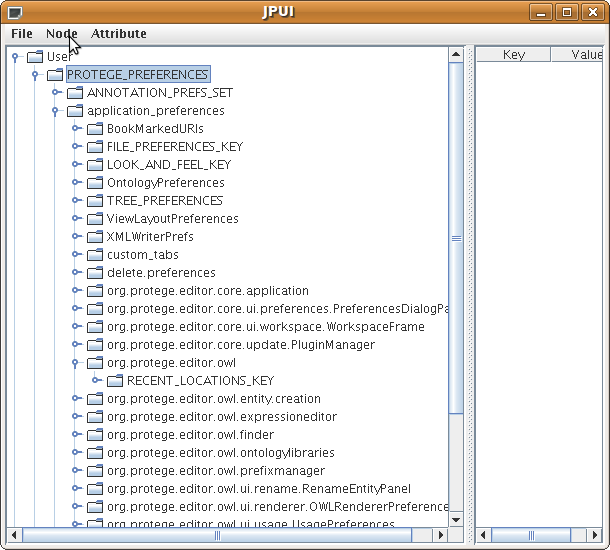ClearingP4Preferences
Clearing Protege 4 Preferences
Protege 4 uses the Java Preferences API to store user preferences and activity. This allows for persistence of preference data across installations of Protege, e.g., recently opened ontologies, rendering preferences, location of Graphviz (used by the OWLViz plug-in), etc. The storage location of these preferences varies according to operating system:
- Linux - stored in a file at ~/.java/.userPrefs
- Mac OS X - stored in a file at ~/Library/Preferences/com.apple.java.util.prefs.plist
- Windows - stored in the Windows Registry at HKEY_CURRENT_USER/Software/JavaSoft/Prefs
Occasionally, users may need to clear the Java Preferences to fix errors displayed by Protege. Preferences can either be deleted manually, or via a tool called the Java Preferences User Interface.
Delete preferences manually
To manually delete Protege 4.x preferences, first determine the location that preferences are stored on your operating system. Locations are listed above in the introductory paragraph. For Linux and Mac OS X, delete the Protege preferences file. For Windows systems, delete the Protege preferences entry from the Windows Registry.
Delete preference using the Java Preferences User Interface
However, there is a much nicer portable way of interacting with the java preferences directly. There is a simple but very useful utility calls Java Preferences User Interface. It allows one to easily clear or update preferences and it is pretty clear where the Protege preferences live. To use it type the following at the command line:
java -jar jpui-0.4.0.jar
Here is a screenshot.
This user interface will allow one to modify the Protege java preferences. In particular to delete the Protege Java preferences and return to a clean slate, select PROTEGE_PREFERENCES, click the Node menu and click delete.